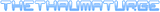Bug?
Bug?
I downloaded the WA editor to start making my first custom adventure and...
I CANT GET TO THE MAIN MENU!!!
I open the editor and it goes straight to the level choosing section (where you create new adventures or choose an old one to edit)!
Have I missed something huge? Or is it a massive glitch?
I CANT GET TO THE MAIN MENU!!!
I open the editor and it goes straight to the level choosing section (where you create new adventures or choose an old one to edit)!
Have I missed something huge? Or is it a massive glitch?
Say whaaaaat? Could you explain more plz.
Is it MAVing (memory access violation)
Is your graphics card in perfect details or low details?
What windows do you have?
Answer plz
Is it MAVing (memory access violation)
Is your graphics card in perfect details or low details?
What windows do you have?
Answer plz
LEVEL LIS1
The Hidd3n Archive, Part Four: [36%, In Progress]
The Hidden 4rchive, Part Three (Redeemer's Edition)
The Apocollab [0%, Confirmed, Planning]
Are Cookie and Ash Gay? [Cancelled]
The Hidd3n Archive, Part Four: [36%, In Progress]
The Hidden 4rchive, Part Three (Redeemer's Edition)
The Apocollab [0%, Confirmed, Planning]
Are Cookie and Ash Gay? [Cancelled]
Re: Bug?
Isn't that supposed to happen?yot yot5 wrote:I downloaded the WA editor to start making my first custom adventure and...
I CANT GET TO THE MAIN MENU!!!
I open the editor and it goes straight to the level choosing section (where you create new adventures or choose an old one to edit)!
Have I missed something huge? Or is it a massive glitch?
The level selection IS the main menu.
Last edited by dig 222 on Tue Oct 11, 2011 4:52 pm, edited 1 time in total.
- TheThaumaturge
- Rainbow Master
- Posts: 760
- Joined: Fri Dec 17, 2010 1:56 am
- TheThaumaturge
- Rainbow Master
- Posts: 760
- Joined: Fri Dec 17, 2010 1:56 am
yep!yot yot5 wrote: I think you all know which dialogue editor I'm talking about.
functions.
1.closes dia. after finishing it
2.continues the dia.
3.Starts askabout
4.starts coin function. (If you have the no. of coins, You'll pass to the next next Int. If not, then only the next int.
5.starts item function (same as coin.)
Data.
is the int. no.
sometimes it can be the ID of an item (only active in func. 5)
Or number of coins (Func. 4)
Data1. Usually the ID of an object, It's only active if there's a cmd. (read the references in the MS's tuturial)
Data2. Sometimes is the Int.
data3. sometimes with the behavior of the NPC
data4. Movement type.
You need to learn more, I might not help enough
LEVEL LIS1
The Hidd3n Archive, Part Four: [36%, In Progress]
The Hidden 4rchive, Part Three (Redeemer's Edition)
The Apocollab [0%, Confirmed, Planning]
Are Cookie and Ash Gay? [Cancelled]
The Hidd3n Archive, Part Four: [36%, In Progress]
The Hidden 4rchive, Part Three (Redeemer's Edition)
The Apocollab [0%, Confirmed, Planning]
Are Cookie and Ash Gay? [Cancelled]
- TheThaumaturge
- Rainbow Master
- Posts: 760
- Joined: Fri Dec 17, 2010 1:56 am
-
Emerald141
- Rainbow AllStar
- Posts: 4548
- Joined: Fri Dec 26, 2008 4:56 pm
-
Emerald141
- Rainbow AllStar
- Posts: 4548
- Joined: Fri Dec 26, 2008 4:56 pm
- StinkerSquad01
- Rainbow AllStar
- Posts: 4249
- Joined: Mon Aug 09, 2010 3:39 am
- DEEMAN223344
- Rainbow MegaStar
- Posts: 3145
- Joined: Tue Dec 04, 2007 8:07 pm
-
Emerald141
- Rainbow AllStar
- Posts: 4548
- Joined: Fri Dec 26, 2008 4:56 pm
POW Is there, but Kinda different.yot yot5 wrote:Another question...
Is there a MOFI update thingy?
(a way to use floing and pow, tentacles etc)
Floing In our Editor is the CRIMSON magic, So-called bounce.
The rest MOFI Objects causes...
MAV!
You do not have the required permissions to view the files attached to this post.
LEVEL LIS1
The Hidd3n Archive, Part Four: [36%, In Progress]
The Hidden 4rchive, Part Three (Redeemer's Edition)
The Apocollab [0%, Confirmed, Planning]
Are Cookie and Ash Gay? [Cancelled]
The Hidd3n Archive, Part Four: [36%, In Progress]
The Hidden 4rchive, Part Three (Redeemer's Edition)
The Apocollab [0%, Confirmed, Planning]
Are Cookie and Ash Gay? [Cancelled]
- DEEMAN223344
- Rainbow MegaStar
- Posts: 3145
- Joined: Tue Dec 04, 2007 8:07 pm
- Master Wonder Mage
- Rainbow SuperStar
- Posts: 2124
- Joined: Sat Jan 08, 2011 5:26 pm
Though this is more of a help topic than a bug, so...
Anyways, you can download the MOFI player. Don't, however, if you want anybody to play your adventures.
Oh, and as for hubs, don't start working on them until you have quite a few adventures for regular WA behind your belt. And be working on other adventures at the same time. Nothing can kill any popularity you have faster than stopping work on everything else and then canceling the hub or restarting it repeatedly.
Anyways, you can download the MOFI player. Don't, however, if you want anybody to play your adventures.
Oh, and as for hubs, don't start working on them until you have quite a few adventures for regular WA behind your belt. And be working on other adventures at the same time. Nothing can kill any popularity you have faster than stopping work on everything else and then canceling the hub or restarting it repeatedly.
- MyNameIsKooky
- Rainbow Spirit Master
- Posts: 9711
- Joined: Mon Dec 01, 2008 10:18 pm
-
Emerald141
- Rainbow AllStar
- Posts: 4548
- Joined: Fri Dec 26, 2008 4:56 pm
- Master Wonder Mage
- Rainbow SuperStar
- Posts: 2124
- Joined: Sat Jan 08, 2011 5:26 pm