My second attempt resulted in slight success, with lots of problems and inconvenience. I abandoned it when I figured out there was no way to make roofs and ceilings.
My third attempt resulted in perfect success -
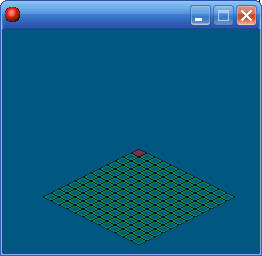
Scroll down for download link.
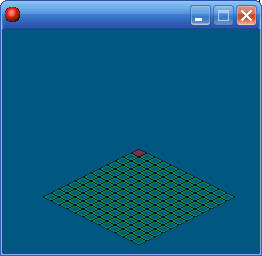
Is great!Blast!10 wrote:Click me to download.
When the program starts you see nine rows of grid. Press a number key between 1 and 9 (from the row above the letters, not the numpad) to choose a layer. Most of the time you'd want to start from ground level (layer 1), unless you're building a UFO or something.
To build a block, left click on an empty grid square. To delete a block, switch to its layer and right click its top face.
When you're done with your building, press 0 (again, not on the numpad) to see the building in full glory. A "save file" button will appear at the top, letting you perform various actions.
Have fun!