problems with RTWD
problems with RTWD
To answer the question on the texture/s models/backgrounds etc, you have to unzip t hem yourself. They will not unzip after you download them. After you have downloaded the texture or whatever is zipped, right click on that folder that is zipped and you should have a column come up. There should bean extraction tool. Use that to extract the file. You will want to check for double folders. Just click the folder and you can tell which is the empty folder.
As far as the game itself goes, Do you click on the shortcut? Even after you click on whatever you click on, there should be a little thing that comes up asking if you want to play the game or go to the discussion board or level editor. You have to choose which one you want to go to!
Let me know if that helps!
As far as the game itself goes, Do you click on the shortcut? Even after you click on whatever you click on, there should be a little thing that comes up asking if you want to play the game or go to the discussion board or level editor. You have to choose which one you want to go to!
Let me know if that helps!
If you want to be somebody, if you want to go somewhere, you have to wake up and pay attention.
I think I know why you're getting the popup to run the game. Since installing the platinum update your computer thinks it's a new game and will ask you if you want to run the program when you click the shortcut. There is a box with a tick it in that says something like 'always run this program' or 'never run this program', can't quite remember. Anyway, make sure the box is either checked or unchecked depending on what it says, otherwise it will ask you every time you start the game.
Sorry the answer is a bit wishy washy but I am getting old and I know what I mean.


Sorry the answer is a bit wishy washy but I am getting old and I know what I mean.
Pauline
You may be knockin' on Poops but the advice is correct, the same thing happened to me when Platinum came out.
Ddb, follow granny Poops advice and that nasty old screen will go away.


Btw, young Amy is right too. Let us know how you get on, we would hate you to miss tearing your hair out like the rest of us.



Ddb, follow granny Poops advice and that nasty old screen will go away.
Btw, young Amy is right too. Let us know how you get on, we would hate you to miss tearing your hair out like the rest of us.
Minnie. (Polly's big sis)
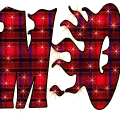 Thanks to Kymmie.
Thanks to Kymmie.
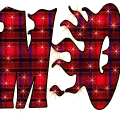 Thanks to Kymmie.
Thanks to Kymmie.