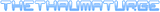Music Option Disappeared!
-
Super Nuclear Power
- Rainbow Wonderlander
- Posts: 187
- Joined: Sun Mar 17, 2013 12:52 am
Music Option Disappeared!
I was looking at a level in the editor, and then when I went to start making a level, I noticed that there wasn't an option to change the music anymore. The field is just blank.  Does anybody know what happened? I already tried reinstalling it.
Does anybody know what happened? I already tried reinstalling it.
- TheThaumaturge
- Rainbow Master
- Posts: 760
- Joined: Fri Dec 17, 2010 1:56 am
-
Super Nuclear Power
- Rainbow Wonderlander
- Posts: 187
- Joined: Sun Mar 17, 2013 12:52 am
I was looking at one of MNIK's levels. The thread with the level said something about downloading a custom music track, but I didn't download it.TheThaumaturge wrote:That is probably because of using a custom music track (that is, one that is not originally in the game). Check if the adventure you're editing has one. If not, I'm not really sure what may have happened.
- TheThaumaturge
- Rainbow Master
- Posts: 760
- Joined: Fri Dec 17, 2010 1:56 am
-
Super Nuclear Power
- Rainbow Wonderlander
- Posts: 187
- Joined: Sun Mar 17, 2013 12:52 am
- TheThaumaturge
- Rainbow Master
- Posts: 760
- Joined: Fri Dec 17, 2010 1:56 am
Kooky has a brief explanation here: http://pcpuzzle.com/forum/viewtopic.php?t=21728&start=0
You'll have to check the numbers for the normal Wonderland music if you want to use those (you can find them in the WAEditorv096/Data/Music folder) and convert the number into its hexademical value. A simple hex converter can be found here: http://www.statman.info/conversions/hexadecimal.html
EDIT: A nice hex editor is XVI132. Look for it in google!
You'll have to check the numbers for the normal Wonderland music if you want to use those (you can find them in the WAEditorv096/Data/Music folder) and convert the number into its hexademical value. A simple hex converter can be found here: http://www.statman.info/conversions/hexadecimal.html
EDIT: A nice hex editor is XVI132. Look for it in google!
-
Super Nuclear Power
- Rainbow Wonderlander
- Posts: 187
- Joined: Sun Mar 17, 2013 12:52 am
No, no, no! You can easily bring the music option back by re-opening the editor. If you need it for that particular level, an easier method is to use the WA Editor Tools.
If you want to use the hex editor. Open the .wlv file in the hex editor and scroll down to the bottom. Place your cursor on the byte preceding the final string (level name). Then count back 11 bytes. That byte is the music level. Change that value to the number of the music track in bytes. Tell me if you need a more simpler explanation, or perhaps a screenshot.
Also, I recommend Hex Editor Neo. Hope this helps!
If you want to use the hex editor. Open the .wlv file in the hex editor and scroll down to the bottom. Place your cursor on the byte preceding the final string (level name). Then count back 11 bytes. That byte is the music level. Change that value to the number of the music track in bytes. Tell me if you need a more simpler explanation, or perhaps a screenshot.
Also, I recommend Hex Editor Neo. Hope this helps!
If you bothered to copy and paste this signature, or zoom in, to make it possible to read, then I wasted 5-10 seconds of your life.
-
Super Nuclear Power
- Rainbow Wonderlander
- Posts: 187
- Joined: Sun Mar 17, 2013 12:52 am
- MyNameIsKooky
- Rainbow Spirit Master
- Posts: 9713
- Joined: Mon Dec 01, 2008 10:18 pm
Due to the way the editor works, some parameters of the previous wlv you opened gets duplicated when you create a new wlv. Level size and music are two parameters that get duplicated into the new wlv.
There are two ways to avoid duplicating unwanted parameters:
1. Close the editor and re-open it. This will reset the saved parameters to the defaults, which are 40x40 level size and no music.
2. Open a wlv that doesn't have any things that can pose a problem to you (like custom music or an annoyingly large level size). This will save the new parameters to the editor's memory.
The only way to change the music of a wlv that already has custom music is to use a Hex Editor. You can't do it via the normal editor and no song name appears under the "Level Music" parameter.
There are two ways to avoid duplicating unwanted parameters:
1. Close the editor and re-open it. This will reset the saved parameters to the defaults, which are 40x40 level size and no music.
2. Open a wlv that doesn't have any things that can pose a problem to you (like custom music or an annoyingly large level size). This will save the new parameters to the editor's memory.
The only way to change the music of a wlv that already has custom music is to use a Hex Editor. You can't do it via the normal editor and no song name appears under the "Level Music" parameter.
You can also use the WA Editor Tools, but it may bug if you don't have a music track defined in the list.
Here's a screenshot, as you can see, there are 4 bytes that the music data represents, but we only need to focus on the first unless you have a music track that is larger than 255 (0xFF).
Here's a screenshot, as you can see, there are 4 bytes that the music data represents, but we only need to focus on the first unless you have a music track that is larger than 255 (0xFF).
You do not have the required permissions to view the files attached to this post.
Last edited by md on Sat Apr 06, 2013 4:31 am, edited 1 time in total.
If you bothered to copy and paste this signature, or zoom in, to make it possible to read, then I wasted 5-10 seconds of your life.
-
Super Nuclear Power
- Rainbow Wonderlander
- Posts: 187
- Joined: Sun Mar 17, 2013 12:52 am
I tried editing the first byte in that selection, and then the weather option disappeared.md wrote:You can also use the WA Editor Tools, but it may bug if you don't have a music track defined in the list.
Here's a screenshot, as you can see, there are 4 bytes that the music data represents, but we only need to focus on the first unless you have a music track larger that is larger than 255 (0xFF).
Obviously you edited the wrong selection of bytes... check again, don't restart your adventure. The selection of bytes after the music track is the weather option. Be careful when hex-editing.
Also, try the editor tools.
Also, try the editor tools.
If you bothered to copy and paste this signature, or zoom in, to make it possible to read, then I wasted 5-10 seconds of your life.