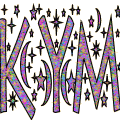I have a problem, I have a older computer 2000me.
I download some of the game and when i play them My computer crashes.
Not all the game just some. I have updated the game card and memory.
And it still crashes.
What I want to do. is transfer all my Wonderland, Wonderland Deluxe,
and WSW. To my husband computer.that is new with xp. Play the same
game that crash on mine. If they don't crash on his then i know i will need to buy a new tower.
How do I do this; I don't have the Wonderland on disk, if I did it would be easy. All 3 were downloaded.
Any help at all would be appreciated
Question about Computers
Question about Computers
O"Cathy"X's
Original Member#563
Proud member of FOWL, Ramblers,PITA,CNC,CLUBS
Original Member#563
Proud member of FOWL, Ramblers,PITA,CNC,CLUBS
When you downloaded them, did you click 'save' or 'run'? If you clicked save then you must have the file somewhere. It'll be the setup executable file, not the wonderland game file. The file names are wonderland.exe, rtwdeluxesetup.exe, and SecretWorldsInstall.exe. You can do a search for them.
If you clicked run, then there won't be an executable file on your machine. In this case Patrick might allow you to download them again to your husbands machine, so that you can put them on a CDROM for backup purposes.
I always make copies of all games I download, you never know when you're going to need them.
PS. Don't forget to copy over your player files, or you'll have to start all over again.
If you clicked run, then there won't be an executable file on your machine. In this case Patrick might allow you to download them again to your husbands machine, so that you can put them on a CDROM for backup purposes.
I always make copies of all games I download, you never know when you're going to need them.
PS. Don't forget to copy over your player files, or you'll have to start all over again.
Pauline
That's a shame Cathy, I was hoping it would be as simple as that.
Give all the family a nice wee hint about your chrissy present.
I don't know if Gen got her monitor sorted out or not, we can't have wobbly or crashing Stinky's in Wonderland. Just wouldn't do at all.

Give all the family a nice wee hint about your chrissy present.
I don't know if Gen got her monitor sorted out or not, we can't have wobbly or crashing Stinky's in Wonderland. Just wouldn't do at all.
Minnie. (Polly's big sis)
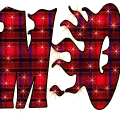 Thanks to Kymmie.
Thanks to Kymmie.
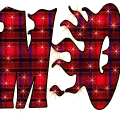 Thanks to Kymmie.
Thanks to Kymmie.