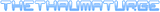I'm tired of everyone smothering the poor triple digit base-10 numbers with their stinky songs. These ambiance tracks get triple digit HEXADECIMAL numbers!
EB FF FF 16777195.ogg - Creepy Ambiance
EC FF FF 16777196.ogg - Dripping Cave
ED FF FF 16777197.ogg - Eerie Wind
EE FF FF 16777198.ogg - Dripping Sewer
EF FF FF 16777199.ogg - Pipe
F0 FF FF 16777200.ogg - Arctic Wind
F1 FF FF 16777201.ogg - Thunderstorm
F2 FF FF 16777202.ogg - Rainstorm With Distant Thunder
F3 FF FF 16777203.ogg - Solar Wind
F4 FF FF 16777204.ogg - Alien Environment?
F5 FF FF 16777205.ogg - Deep Sub Drone
F6 FF FF 16777206.ogg - Train Interior
F7 FF FF 16777207.ogg - Waterfall
F8 FF FF 16777208.ogg - Rocky River
F9 FF FF 16777209.ogg - Large River
FA FF FF 16777210.ogg - Distant River
FB FF FF 16777211.ogg - Light Rain
FC FF FF 16777212.ogg - Medium Rain
FD FF FF 16777213.ogg - Heavy Rain
FE FF FF 16777214.ogg - Metro Interior
FF FF FF 16777215.ogg - Bus Interior
To install the music into your WA Editor/Player, place the .ogg files into the Data/Music folder.
Download: http://www.mediafire.com/download/et3b3 ... e+Pack.zip (Reuploaded courtesy of yot yot5)
To use this music in your own levels, open up the .wlv file that you want to apply the music to using a Hex Editor. Scroll down to the bottom of the file. 12 characters to the left of the adventure title you'll see a number. Change this to one of the values to the left of the list of my music above. For instance, if you want to use 16777215.ogg, change the number from 00 00 00 to FF FF FF. Play the level and you'll have the music! You will no longer be able to change the music in the editor in the .wlv you edited if you do this! Be careful!