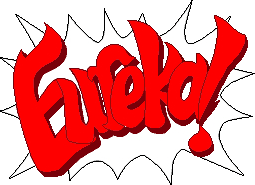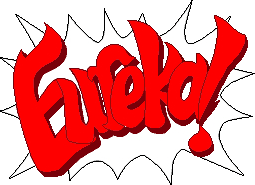 I FOUND A CURE FOR THE UFO SCORE THINGY WHEN AT FIRST I THOUGHT I WOULDN'T!
I FOUND A CURE FOR THE UFO SCORE THINGY WHEN AT FIRST I THOUGHT I WOULDN'T! Wahoo!
Ok here's what to do:
Step 1: Add an event called "Create", if you haven't done so already.
Step 2: In that event add a "Set Variable" action with the information shown below.
Variable: cs
Value: score
Step 3: For the events where you collide with anything deadly such as a wall or UFO, put in a "Set Variable" action with the above information, but vice versa. (So put "score" in the variable box and "cs" in the value box)
Then it should work!

If you are wondering how this actually works... I'll tell you.
At the start of a level, the game tells the variable "cs" to be equal to the score.
When you kill a UFO, the score goes up, but "cs" doesn't since it's remembering what the score was at the start of the level was.
When you collide with a wall or UFO, the game tells the current score value to be the same as the value of "cs", so the current score goes back to it's original value at the start of the level.
Once you complete a level, cs will change to the current score to be ready for the next level.
Neat eh?

As for the teleporters, I'll go and find a cure for that now.