Easy jumpity jumping fun
New Level (Adv) - J-J-J-J-Jump!
New Level (Adv) - J-J-J-J-Jump!
I'm using Qman's texture - thanks Qman 
Easy jumpity jumping fun
Easy jumpity jumping fun
You do not have the required permissions to view the files attached to this post.
Last edited by Lillie on Wed Mar 22, 2006 1:45 pm, edited 1 time in total.
Lillie The Beanhead! 
"Lillie Still A London Phillie Dancing Like A Billie Goatee Wee Wee Lillie"

"Lillie Still A London Phillie Dancing Like A Billie Goatee Wee Wee Lillie"
J-J-J-Jump
Cathy
- Liz Mayhew
- Rainbow Spirit Master
- Posts: 9150
- Joined: Mon Jul 19, 2004 1:07 pm
What a fabulous puzzle. I couldn't get my head round the beginning for the longest time! 


Then it was trial and error and error and error with the j-j-j-j-jumping!
When I finally got to the coins in the middle of the conveyors I heard that awful sound - tin, noine, eat, sivin, etc ....
Started over, and after about 26 more tries I got to the end with a full 3 minutes to spare! Practice makes perfect. Enjoyed every moment.
Practice makes perfect. Enjoyed every moment. 
Then it was trial and error and error and error with the j-j-j-j-jumping!
When I finally got to the coins in the middle of the conveyors I heard that awful sound - tin, noine, eat, sivin, etc ....
Started over, and after about 26 more tries I got to the end with a full 3 minutes to spare!
Lizzie
To err is human,
To arr is pirate!
To err is human,
To arr is pirate!
Crash
This is the first time that my computer crashed playing any Wonderland game. And it won't crash on any of Lillie's other games. On selecting this game the whole game freezes, and the screen displays the following message in small type:
------
Error
------
Couldn't Load Texture: Customtextures\AREA51\floor2.jpg, Flag 1
Press Esc to exit.
Has anyone else seen this, ever? I tried deleting and re downloading both the texture and the game, and the problem persists. Any ideas?
------
Error
------
Couldn't Load Texture: Customtextures\AREA51\floor2.jpg, Flag 1
Press Esc to exit.
Has anyone else seen this, ever? I tried deleting and re downloading both the texture and the game, and the problem persists. Any ideas?
- janetgalle
- Rainbow SuperStar
- Posts: 2162
- Joined: Wed Dec 10, 2003 12:59 am
Some of his tiles are the wrong size. You must have a GeForce graphics card. For some reason, it can't read odd sized jpgs.
You have 2 options.
#1 As stated above. Download the patch that will reset the Custom Texture to the default texture on any level with a custom texture that is sized wrong.
#2 when you get the error message, you can open the texture folder and resize the jpgs to 64x64, 128x128, 256x256, etc., yourself. (Or if you really want to see the texture...you could ask someone to resize the texture tiles if you don't know how. )
)
jg
Here is the texture with the correctly sized tiles.
You have 2 options.
#1 As stated above. Download the patch that will reset the Custom Texture to the default texture on any level with a custom texture that is sized wrong.
#2 when you get the error message, you can open the texture folder and resize the jpgs to 64x64, 128x128, 256x256, etc., yourself. (Or if you really want to see the texture...you could ask someone to resize the texture tiles if you don't know how.
jg
Here is the texture with the correctly sized tiles.
You do not have the required permissions to view the files attached to this post.
Crash
You guys are fantastic! I was about to post that on my laptop everything seems to work fine, but your fix got here first.
Yes, I have a GeForce graphics card. Yes, your fixed .jpg sizes solved the problem.
Yes, I love Wonderland, and also the terrific people posting on this forum!
Yes, I have a GeForce graphics card. Yes, your fixed .jpg sizes solved the problem.
Yes, I love Wonderland, and also the terrific people posting on this forum!
- wonderlandlover
- Rainbow MegaStar
- Posts: 3009
- Joined: Sat Oct 29, 2005 3:48 pm

 I got it!
I got it!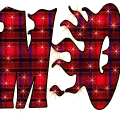 Thanks to Kymmie.
Thanks to Kymmie.